Radio
Custom components for rendering radio input

import React from "react";
import { SafeAreaView, StatusBar } from "react-native";
import { Div, ThemeProvider, Radio } from "react-native-magnus";
const App = () => {
return (
<ThemeProvider>
<StatusBar barStyle="dark-content" />
<SafeAreaView style={{ flex: 1 }}>
<Div m="lg">
<Div>
<Div row>
<Radio value={1} />
<Radio value={2} defaultChecked />
<Radio value={3} activeColor="green500" />
<Radio value={4} disabled />
<Radio value={5} loading />
</Div>
</Div>
</Div>
</SafeAreaView>
</ThemeProvider>
);
};
export default App;Example 1
Checkbox with prefix text

import React from "react";
import { SafeAreaView, StatusBar } from "react-native";
import { Div, ThemeProvider, Radio, Text } from "react-native-magnus";
const App = () => {
return (
<ThemeProvider>
<StatusBar barStyle="dark-content" />
<SafeAreaView style={{ flex: 1 }}>
<Div m="lg">
<Div>
<Radio.Group>
<Radio value={1} prefix={<Text flex={1}>Option 1</Text>} />
<Radio value={2} prefix={<Text flex={1}>Option 2</Text>} />
<Radio value={3} prefix={<Text flex={1}>Option 3</Text>} />
</Radio.Group>
</Div>
</Div>
</SafeAreaView>
</ThemeProvider>
);
};
export default App;Example 2
Custom renderer
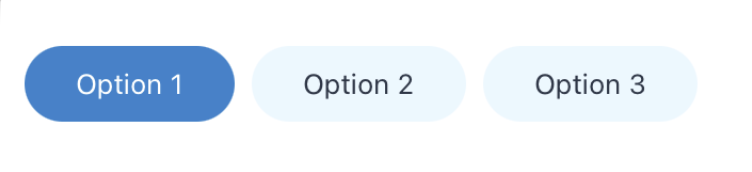
import React from "react";
import { SafeAreaView, StatusBar } from "react-native";
import { Div, ThemeProvider, Radio, Text } from "react-native-magnus";
const App = () => {
return (
<ThemeProvider>
<StatusBar barStyle="dark-content" />
<SafeAreaView style={{ flex: 1 }}>
<Div m="lg">
<Radio.Group row>
{["Option 1", "Option 2", "Option 3"].map((item) => (
<Radio value={item}>
{({ checked }) => (
<Div
bg={checked ? "blue600" : "blue100"}
px="xl"
py="md"
mr="md"
rounded="circle"
>
<Text color={checked ? "white" : "gray800"}>{item}</Text>
</Div>
)}
</Radio>
))}
</Radio.Group>
</Div>
</SafeAreaView>
</ThemeProvider>
);
};
export default App;Props
Radio
| Property | Description | Type | Default |
|---|---|---|---|
| onChange | event triggered on toggling the radio | ((value: any) => void) | undefined; |
- |
| checked | state to control the state of radio | boolean |
- |
| loading | shows ActivityIndicator when true | boolean |
false |
| disabled | show disabled icon when true | boolean |
false |
| fontSize | font size for icon | string |
md |
| activeColor | color for icon when radio is checked | string |
blue600 |
| inactiveColor | color for icon when radio is unchecked | string |
gray400 |
Radio.Group
Radio group is a wrapper around Div component. So it accepts all props of Div along with following extra props.
| Property | Description | Type | Default |
|---|---|---|---|
| onChange | event triggered on toggling the checkbox | ((values: any) => void) | undefined; |
- |
| value | value for the checkbox group | any |
- |
| defaultValue | default value for the checkbox group | any |
- |
